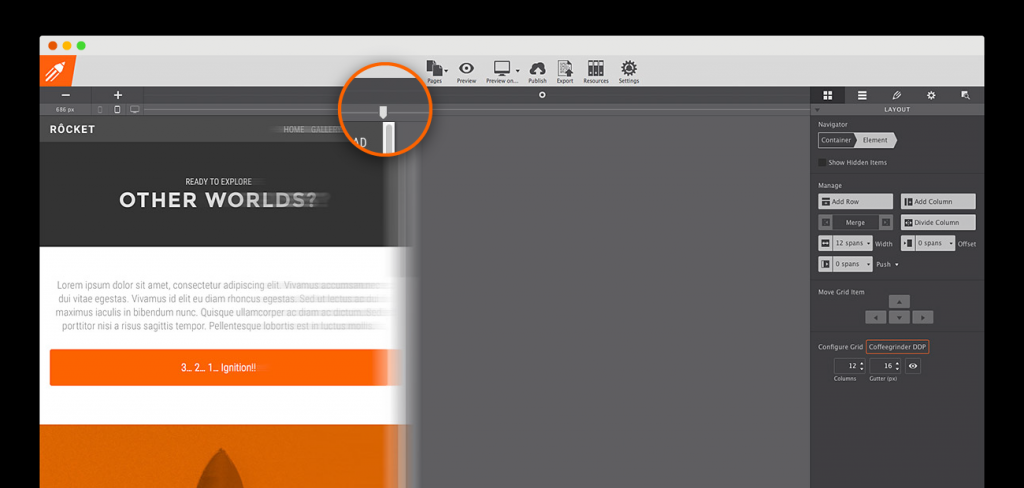CoffeeCup Responsive Site Designer 2.1.2140
Free Trial Version
Publisher Description
Responsive Site Designer provides a flexible core that can adapt based on the viewer's screen size. You can not only build the structure of your website in Responsive Site Designer you can also use advanced design to visually style elements without having to dive into the code.
With access to tools to add images, background images, gradients, shadow, radius, transitions and state functionality (hover, active, focused, visited). There are also cool features like a web inspector tool, a pane for adding metadata and footer code, plus features for integrating and customizing font icons (1600+ icons) and so much more.
Getting a good grasp of the program will allow you to create stunning device-agnostic websites in no time. We are confident that you will love the program and find it easy to use, but just in case, we have created different articles to help you on your responsive journey.
RSD:
Features a width slider and custom breakpoints for creating device-agnostic websites.
Presents a familiar front-end workflow with custom classes IDs.
Offers the full design capabilities of CSS3, through intuitive visual controls.
Uses powerful grid systems and creates incredibly clean, production-ready, code.
About CoffeeCup Responsive Site Designer
CoffeeCup Responsive Site Designer is a free trial software published in the HTML Tools list of programs, part of Web Development.
This HTML Tools program is available in English. It was last updated on 27 March, 2024. CoffeeCup Responsive Site Designer is compatible with the following operating systems: Windows, Windows-mobile.
The company that develops CoffeeCup Responsive Site Designer is CoffeeCup Software. The latest version released by its developer is 2.1.2140. This version was rated by 1 users of our site and has an average rating of 1.5.
The download we have available for CoffeeCup Responsive Site Designer has a file size of 83.89 MB. Just click the green Download button above to start the downloading process. The program is listed on our website since 2017-05-30 and was downloaded 57 times. We have already checked if the download link is safe, however for your own protection we recommend that you scan the downloaded software with your antivirus. Your antivirus may detect the CoffeeCup Responsive Site Designer as malware if the download link is broken.
How to install CoffeeCup Responsive Site Designer on your Windows device:
- Click on the Download button on our website. This will start the download from the website of the developer.
- Once the CoffeeCup Responsive Site Designer is downloaded click on it to start the setup process (assuming you are on a desktop computer).
- When the installation is finished you should be able to see and run the program.